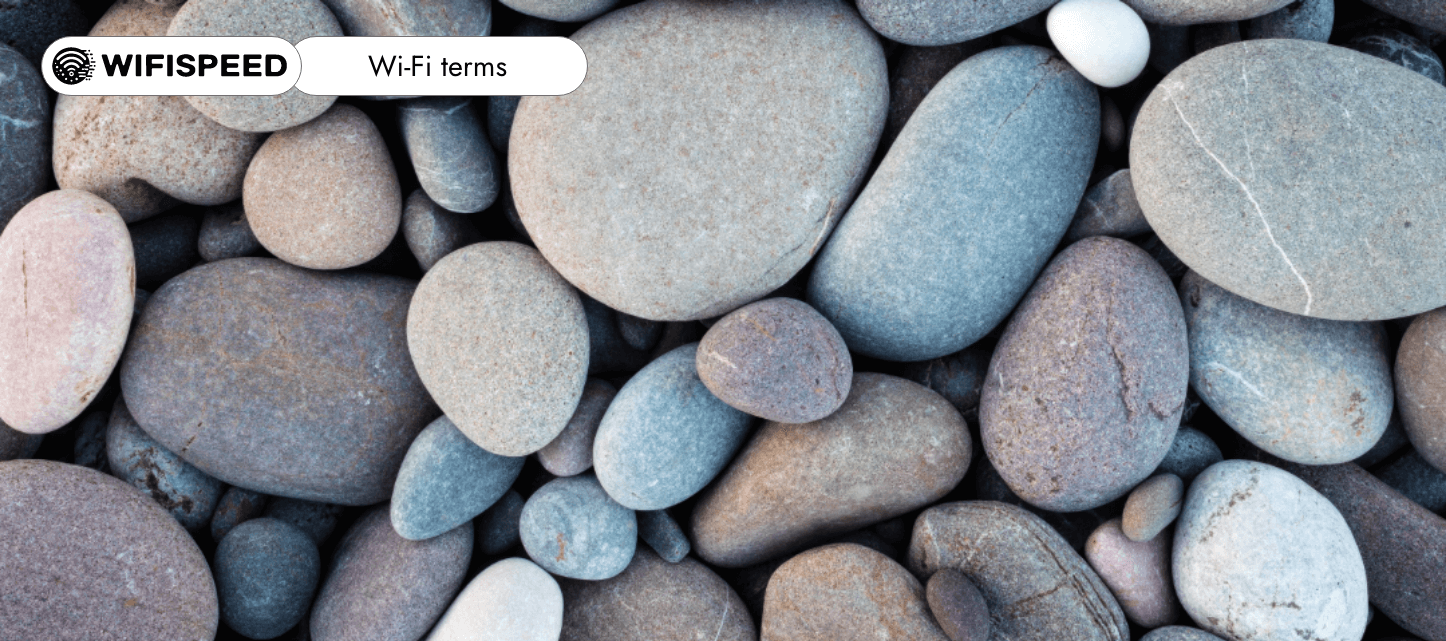Wi-Fi terms
In simple terms, let’s explain the basic metrics of speed measurements on Wi-Fi. These terms will help you better understand the test results and optimize your Internet connection usage.
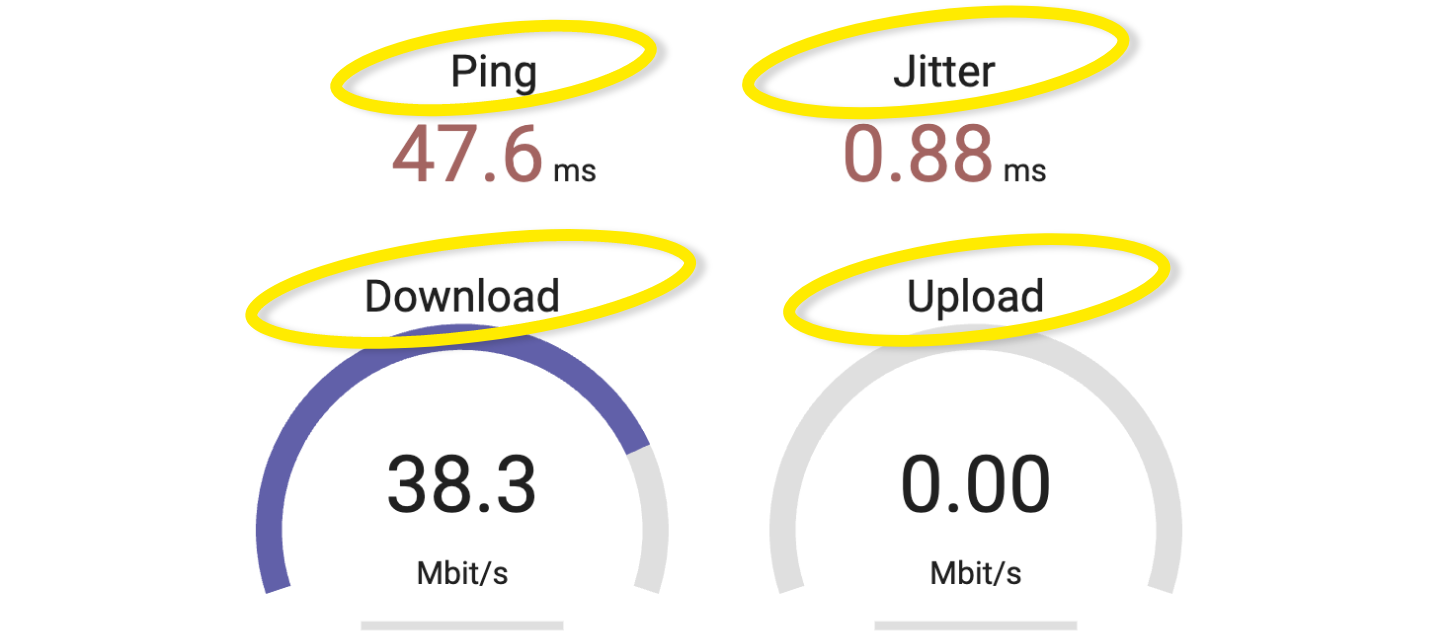
Ping
What is it?
Ping is the time it takes for a signal to travel from your device to the server and back again.
Why is this necessary?
The lower the ping value, the faster your internet responds to requests. This is especially important for online gaming and video calls.
A simple example:
Imagine that you throw a ball at a wall and it comes back to you. Ping is the time it takes for the ball to reach the wall and come back.
• Less than 50 ms: Excellent connection for video calls, providing minimal latency and high quality.
• 50-100 ms: Good connection, usually sufficient for quality video calls without noticeable lag.
• 100-150 ms: Acceptable connection, slight delays possible, which may be noticeable under high network load.
• More than 150 ms: Can cause significant latency and degradation of video calls, especially when multiple bandwidth-intensive applications are used simultaneously.
For a stable and high-quality video call, it is better to aim for a ping of less than 50 ms.Jitter
What’s that?
Jitter is the variation in the delay time of signals during data transmission.
Why is this necessary?
Low jitter means a stable connection. High jitter can cause interruptions and delays, especially during video calls and streaming.
A simple example:
Imagine you are throwing a ball at a wall, but sometimes the ball comes back faster or slower. Jitter is the time difference between these throws.
• Less than 30 ms: An excellent connection for video calls, providing consistent quality without noticeable interruptions.
• 30-50 ms: Acceptable connection, small interruptions are possible, but the quality of the connection remains at a reasonably good level.
• More than 50 ms: Can cause significant video call quality issues such as interruptions, latency, and data loss.
For best video call quality, it is recommended to keep jitter below 30 ms.Download Speed
What’s that?
Download speed is the speed at which data from the internet is downloaded to your device.
Why is this necessary?
The faster the download speed, the faster you can watch videos, download files and browse the web.
A simple example:
Imagine that you are pouring water into a bottle. The loading speed is the speed at which the water fills the bottle.
Everything is clear here, you can never have too much speed. The higher it is, the more comfortable your work is, the faster the content is downloaded to your device.Upload Speed
What’s that?
Upload speed is the speed at which data is sent from your device to the internet.
Why is this necessary?
The higher the upload speed, the faster you can send files, upload videos, and make video calls.
A simple example:
Imagine that you are discharging water from a bottle. The discharge rate is the speed at which the water pours out of the bottle.
It is important for those who create content and post it on Internet resources. The higher the speed, the faster you will upload your content.Now that you know the basic terms, you will be able to better understand the results of internet speed tests and optimize your connection for different tasks.. If you have additional questions, please contact us!